Koioty: the new alpha version of the Dreamonkey industrial IoT software is operative
New software for plants monitoring and data collection
By Niccolò Maria Menozzi
The alpha version of the new Dreamonkey software for industrial IoT, Koioty, is ready! In this article we’ll have a look at what it is and all the features included in the package.
Koioty is a Web App, and specifically a Single Page Application (SPA) aimed at the field of Industrial IoT (do you know what is IoT or Internet of Things?). It is a desktop application developed with the Quasar open-source framework and optimized for use on tablets and smartphones.
The early version of this software was developed in 2021 starting from a project which had been abandoned by one of our partners. We always felt the idea was full of potential so we took it off the shelf and dusted it off, making some changes to the design and extending the features. We gave it a purpose and a name and so it was that Koioty came about. This year we have managed to complete the first functioning demo, thus reaching one of our 2023 company goals. In the following months we will continue to develop the alpha version into a beta and from there to a 1.0 version.
The driving idea behind Koioty was to offer companies a modern technological solution that would be compliant with the best practices of usability to face the challenges and opportunities of Industry 4.0. Its main features are the collection of data from plants, the comparison of data for analysis, customized dashboards, definition of events activated by particular conditions of the data collected and remote connection. Let’s have a look at them.
Data collection from plants
Koioty is based on a system of Locations which represent the physical places where the collection of industrial data occurs. A Location can represent an entire productive plant, a specific area of a larger complex or smaller structures (offices, small warehouses etc.).
Every Location has a dedicated page on which all the hardware devices for the collection of data are grouped. You can go to your list of devices and for each one you can access the complete list of Measures it collects. Every Measure is shown with its collected value in real time (or according to the time slot required).
For example: you have ceramics ovens in Milan, Bologna and Rome. The three plants have sensor systems for the collection of production data and you would like to check the temperature of the ovens in real time. With Koioty you can assign a page to each plant in which you can observe the data from the respective oven and know which sensor is collecting the data.
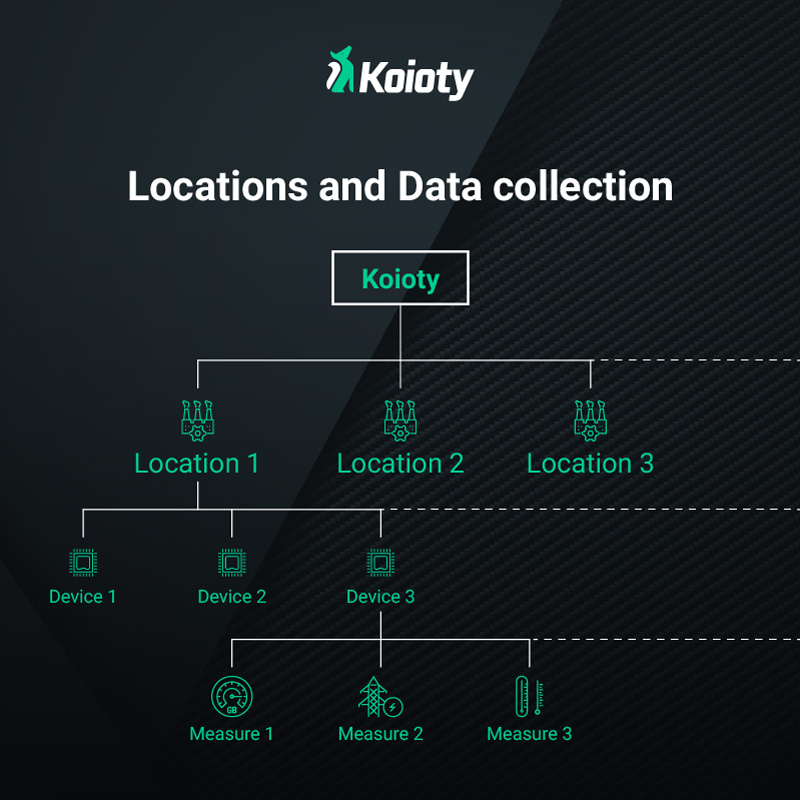
Data comparison for analysis
Data alone can only be partially useful. Comparing it can be a fundamental step in optimizing industrial processes and integrating services such as predictive maintenance. Koioty offers a page dedicated to this feature.
You can select two or more Measures from your Locations and compare the related data in the same time slot or in different periods. The comparison is shown as a chart.
As well as consulting the chart along the timeline, you can group the data by period (years, months, weeks, etc.) and you can save the settings of your data comparison to view the chart again in future in one of the customized Dashboards.
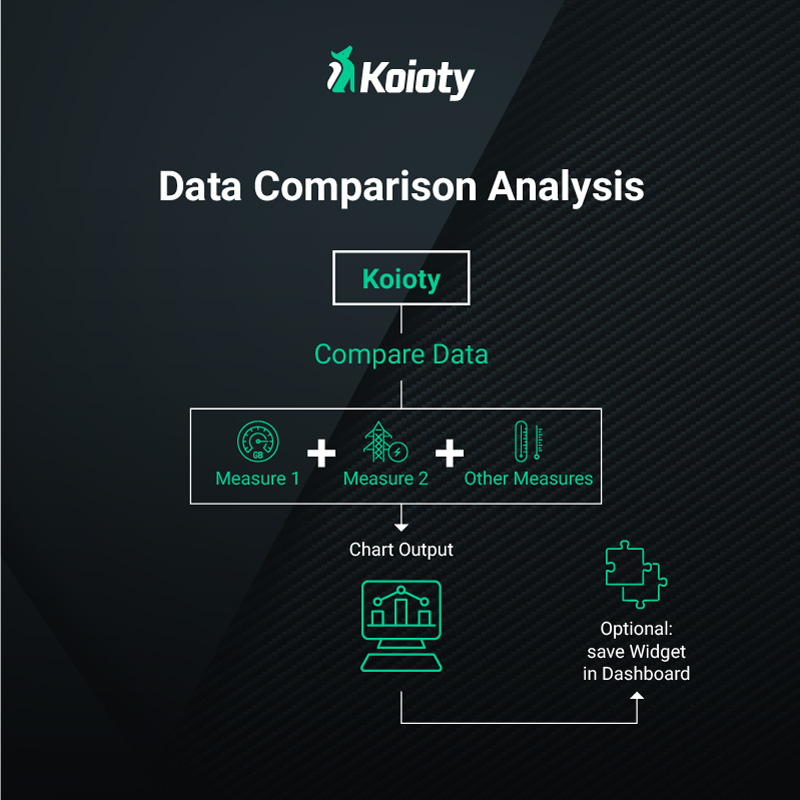
Customized Dashboards
As well as the Locations described, Koioty also includes another, even more effective and flexible feature to monitor specific aspects of your processes. You can create Dashboards in which you can input just the most important data you are interested in.
Every Dashboard is a modular space to which you can add various kinds of widgets. You can add the values of the Measures collected in real time at your Locations or display them in a chart to evaluate the trends. You can also create widgets that act as access points to connect remotely to a computer or a server (see the following point for this feature).
You can, of course, arrange and enlarge the widgets as you wish with a convenient drag and expand system.
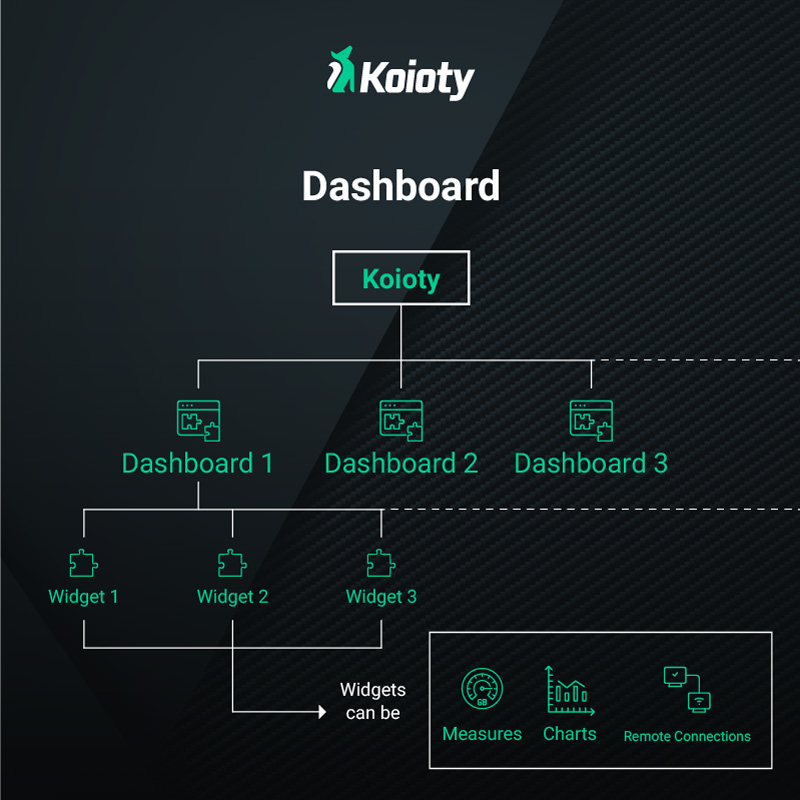
Remote connection
With Koioty you can configure connections to devices you can’t access physically due to distance issues. You can connect to different types of devices such as computers or servers installed at the production site or other locations you don’t have frequent access to. In general, this feature allows you to connect to any device which supports connections via RDP, VNC or SSH. Once the configuration is completed you can easily access the device remotely from your office with a simple click.
You can access the devices from the dedicated area or save the access points as widgets and position them on the Dashboard where you need them.
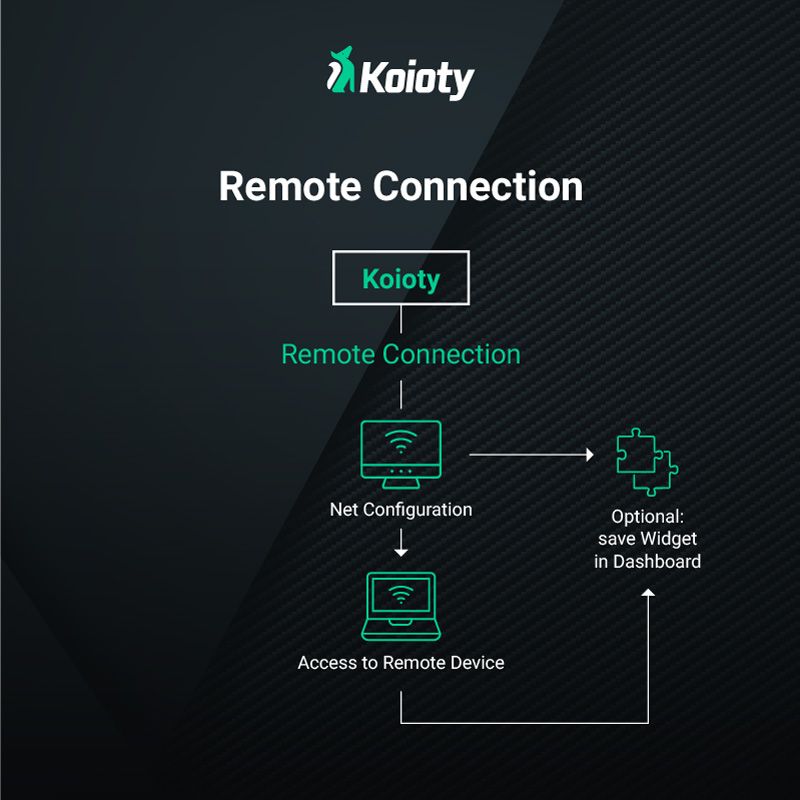
Events
Koioty supports a system of Events that can be customized and can be assigned to the Measures collected at your Locations. Every Event is characterized by a name, a description, a level of severity and a trigger condition. The same Event can be assigned to multiple Measures and each Measure can host multiple Events.
Among the other possibilities, you can also use the Events to set up notification messages and alerts. For example, to stay up to date on your production targets or to have the staff intervene in case of plant malfunctions.
Based on the level of severity there is a system of notification which will promptly inform you about what is happening. Some notifications allow you to continue with your workflow, but you can also set up blocking alerts which lead the staff to intervene immediately.
You can access your Locations to assign the Events to your Measures or you can manage them from the dedicated centralized management page.
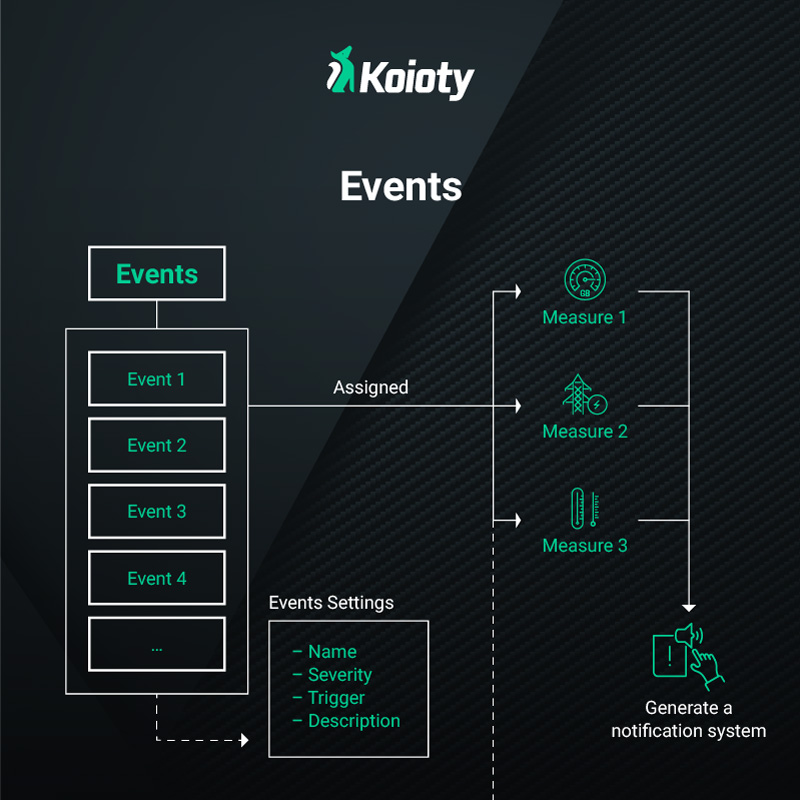
Other features
As well as the main features, you also have the applications settings that allow new users access to the platform, with the possibility to assign an admin or basic role. The settings also include the setup page where you can configure the devices for Measure collection at the Location easily and intuitively.
Now that the alpha version is operative, all we have to do is improve it. First of all, we would like to collaborate with other companies to add new features. Meanwhile, we are open to conversations with possible investors and companies interested in integrating Koioty in their processes. If you would like to know more or would like to book a trial session of the alpha, contact us.